- Dan Lister
We've been using Umbraco 7 now for a couple of weeks and so far its been a great success. We created a Bitly Url Shortener datatype for our version 6 sites and thought now would be great chance to upgrade it to version 7. You can download the Bitly Url Shortener for Umbraco 7 package from our.umbraco.org. The Bitly Url Shortener datatype allows editors to generate a shortened url for the current page being edited. This can be found from Bitly's settings page when logged in. The datatype also accommodates for if you have any custom domains setup for your Bitly account. The datatype requires a login and api key. These are accessible as prevalues on any datatypes which use the shortener.
Usage
To use the Bitly Url Shortener create a new datatype via Umbraco's Developer section and select the 'AgeBase: Bitly Url Shortener' property editor. Once selected, you'll be able to add your Bitly Login and API Key from Bitly's website.
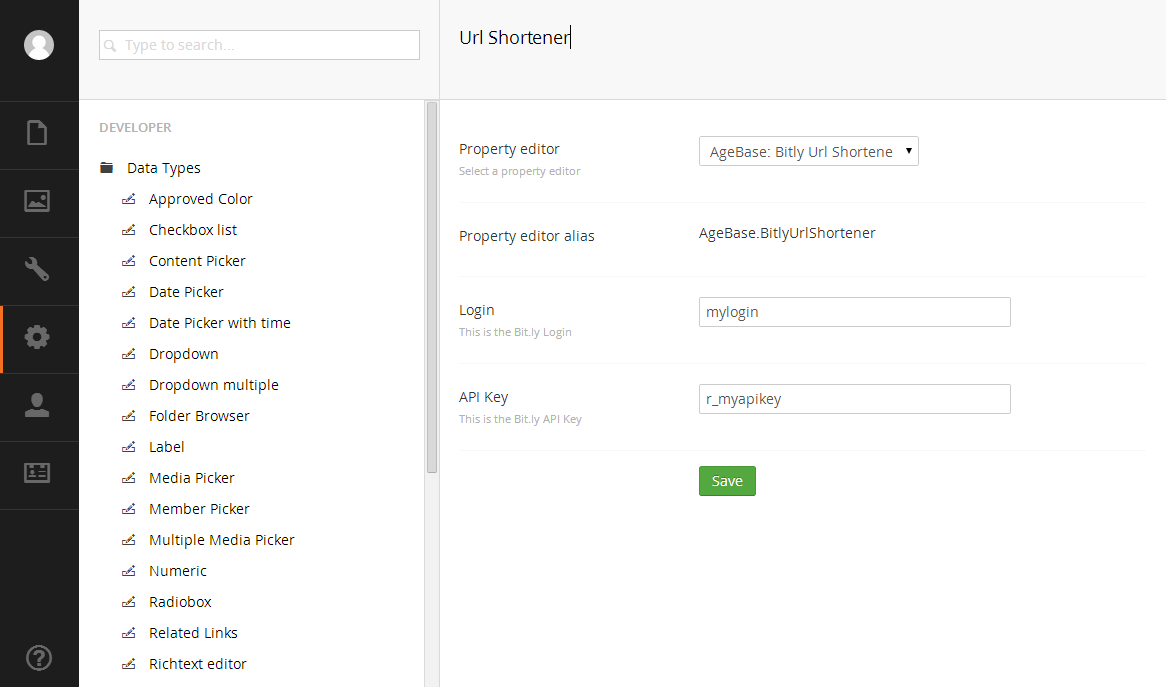
Once you have created your datatype, you'll be able to add properties to your document types which use your new datatype. Below is an example of the Bitly Url Shortener available on the home page. The generate button allows editors to create a shortened version of the current page's url.
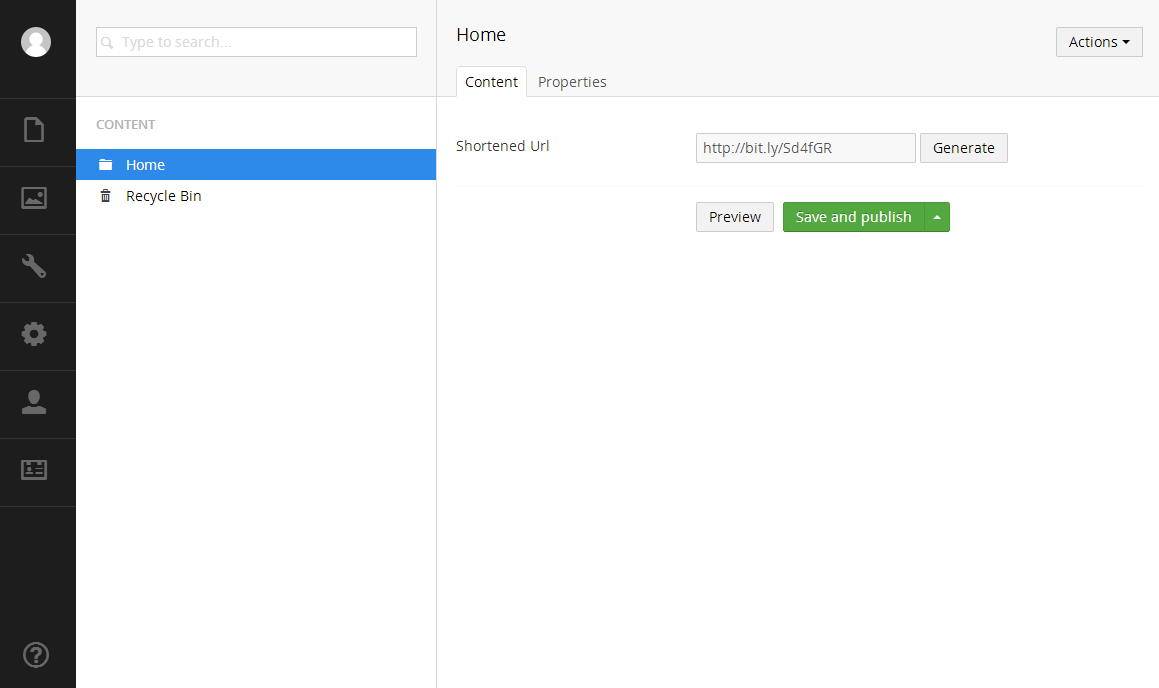
Contributing
To raise a new bug, create an issue on the Github repository. To fix a bug or add new features, fork the repository and send a pull request with your changes. Feel free to add ideas to the repository's issues list if you would to discuss anything related to the package.
