- Dan Lister
Trello is an awesome, and free, organising tool. We use it to manage our internal and client projects. Trello allows us to view a complete overview of a project to make sure we are on top of things. As there are many ways to use Trello, we thought we'd share how we use it. We like to think we've established a cool way to use Trello to help with our project management. This post gives an overview of Trello, how we use it and how we collaborate with our clients.
Features
Trello has some awesome features. A Trello project is based around lists and cards. A project can have as many lists and cards as you like. Each card can be moved from list to list. Some of the features we love are custom labels for cards, multiple checklists on cards, showing checklist progress on the preview of a card, attaching files to help explain cards, assigning cards to multiple users and defining our own lists to help with managing projects. We make sure every project has the same lists and labels. We always start off an ideas list, known issues list, next up list, in progress list and testing list.
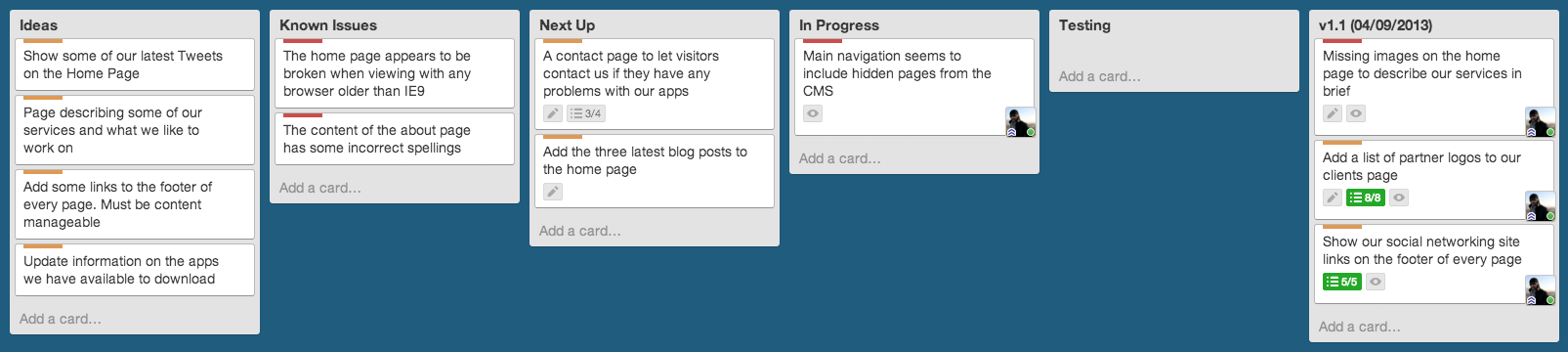
Starting a Project
We start our projects by discussing with our clients what they'd like to see within their project. This could be anything from colour changes to large features such as social integration. No matter how small or big, we'll generally only add one card per requirement. This allows us to concentrate on delivering features rather than tasks.
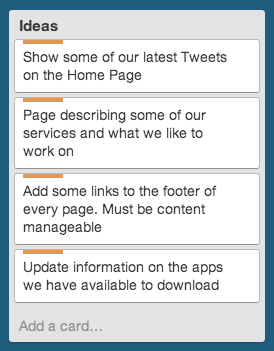
We have two types of cards within our projects. We have features in orange and bugs in red. Every card has a title which describes the feature or bug. Some cards might have a description or checklist to help define tasks within each card. These are explained further in the post. At this point in the project, a card title is only required.
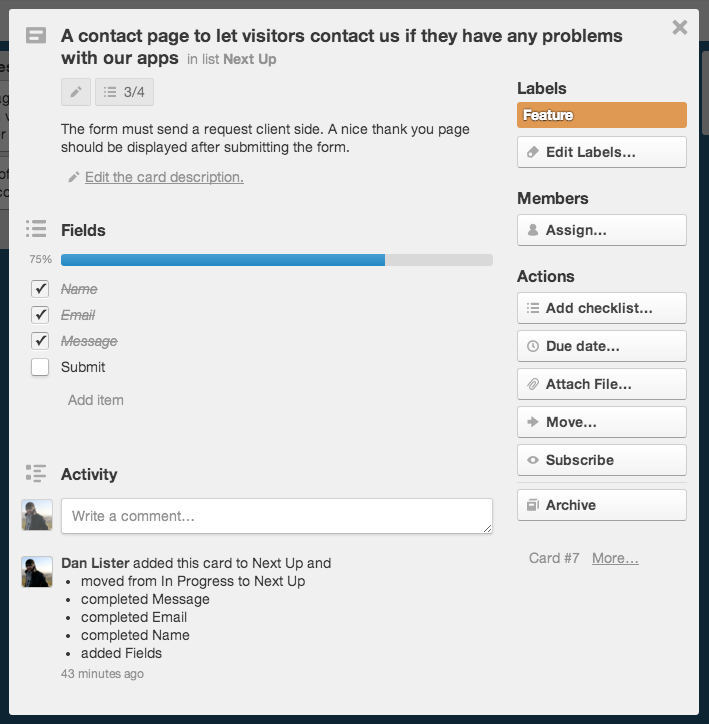
Fixing Bugs
Next inline within a project is a list of known issues. We always consider issues higher priority than features. We tend to fix all issues before we move onto any new feature.
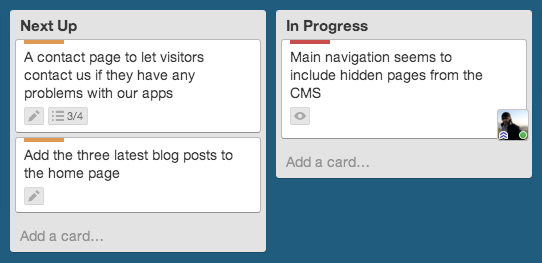
Tracking Progress
To track the current version in development, we use a list to contain features that are next up to be developed. Its at this point that we'll flesh out the feature with a description or checklist to make sure we've got all the required information before starting. Most of the time, we try to complete the next up list within a week. This helps with showing progress to our clients and making sure what we develop is what the client requires.
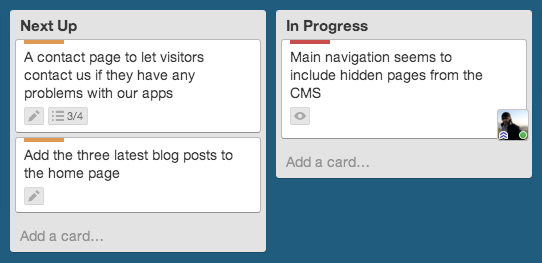
The in progress list allows us to keep track of what we are currently developing. Any of our developers can choose any feature from the next up list. The idea is that when a developer wants to start a feature, they assign it to themself and move it to the in progress list.
Releasing
When a developer completes a feature or bug, before we can release it we must test to make sure the client is happy with the change. Completed features or bugs are moved into a testing list. This list is deployed to a testing or staging environment on a nightly basis. We automate this process to make sure we don't forget to release every night.
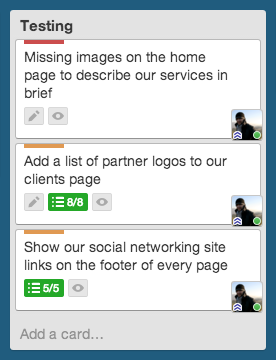
When we and our clients are happy with the version which has been tested, we'll release this to a production environment. After deploying the staging or testing version to production, one by one we move each feature and bug to a list representing the new version. For each card we move across, we test it on the production environment to make sure its working correctly. Once we've tested everything on production, we'll let our client know the new version has been deployed. We never remove previous version from our Trello boards. This allows us to view a complete history of a project.
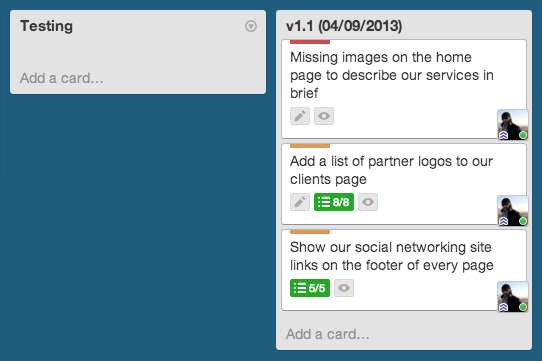
Getting Feedback
Feedback and making sure we complete requirements correctly is the most important part of a project. We give our clients access to our Trello boards and encourage them to read cards on a daily basis. We encourage our clients to comment on cards to make sure we are completing their requirements correctly.
